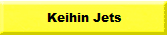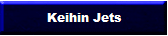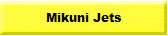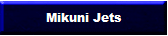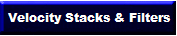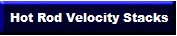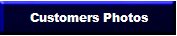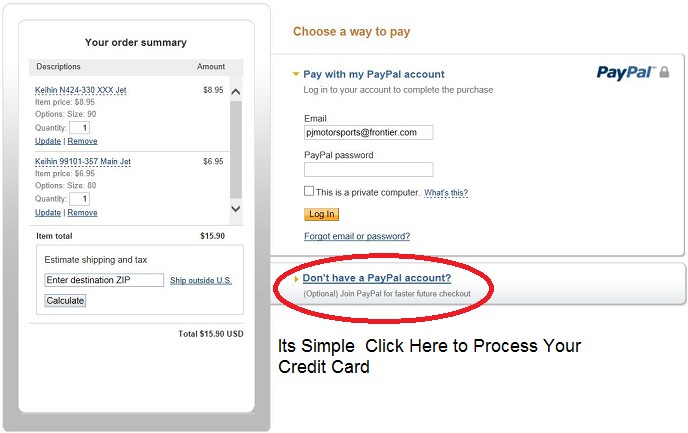
Your Credit Card Form will now appear
Please fill it out.
Your almost finished with Your Order.
Please fill it out.
Your almost finished with Your Order.
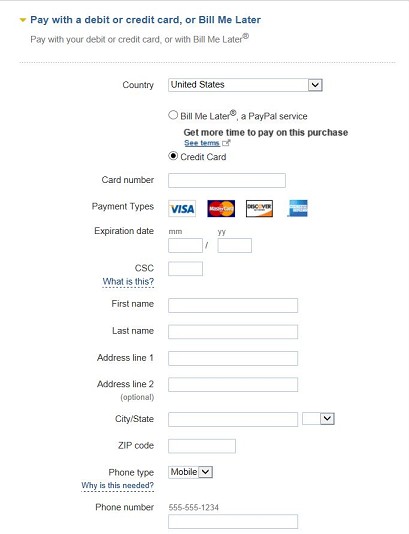
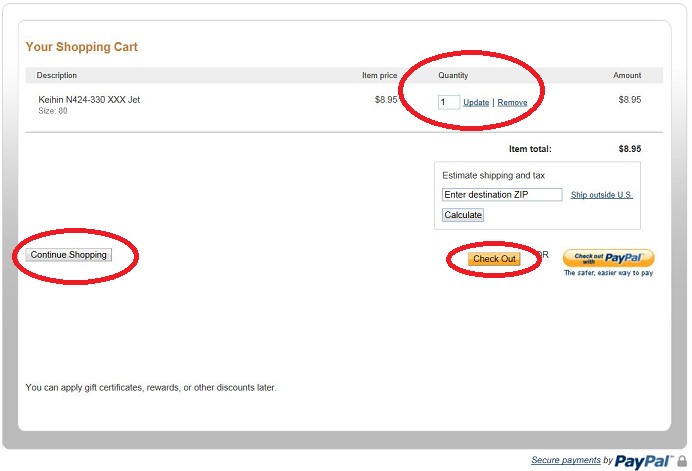
2. To Continue shopping
Click Here
Click Here
1. Adjust the quantity of Items Here
3. Checkout Using Your Credit Card
Click Here
Click Here
When You finally Checkout the window below will appear.
Don't be Bothered with the Wording.
PayPal Would like you to have a PayPal Account.
YOU DON'T NEED A PAYPAL ACCOUNT to process Your Credit Card.
Don't be Bothered with the Wording.
PayPal Would like you to have a PayPal Account.
YOU DON'T NEED A PAYPAL ACCOUNT to process Your Credit Card.
PJ Motorsports P.O. Box 1408, Silverton, OR 97381 support@pjmotorsports.com © 2010 PJ Motorsports.com All Rights Reserved.
Thank You From PJMotorsports
If for any reason You have any Problems PLEASE Contact Us at
support@pjmotorsports.com
support@pjmotorsports.com
We offer these payment methods for you to use:
1. PayPal where you can use your PayPal account
2. PayPal where you can use your Credit/ Debit Card without having a PayPal account
**See Below for information regarding how to process this type of payment
3. Phone in Orders - 503-873-8992 Monday-Friday 10-5 PST ($5 Service Fee does incur)
4. Email your order -support@pjmotorsports.com ($5 Service Fee does incur)
Send us the following information to process the order via email
1. Your Name, Address & Phone number associated with your credit card
2. Your email address
3. Ship to Address
4. Credit card info
Some of Our Valued Customers do not want to open a PayPal Account for their own various reasons. Realize... You DO NOT NEED a PayPal Account to Process a Credit or Debit Card. Below We show you step by step the way to purchase products from PJ Motorsports using your Credit / Debit Card. You can make purchases on line without a PayPal account.
1. PayPal where you can use your PayPal account
2. PayPal where you can use your Credit/ Debit Card without having a PayPal account
**See Below for information regarding how to process this type of payment
3. Phone in Orders - 503-873-8992 Monday-Friday 10-5 PST ($5 Service Fee does incur)
4. Email your order -support@pjmotorsports.com ($5 Service Fee does incur)
Send us the following information to process the order via email
1. Your Name, Address & Phone number associated with your credit card
2. Your email address
3. Ship to Address
4. Credit card info
Some of Our Valued Customers do not want to open a PayPal Account for their own various reasons. Realize... You DO NOT NEED a PayPal Account to Process a Credit or Debit Card. Below We show you step by step the way to purchase products from PJ Motorsports using your Credit / Debit Card. You can make purchases on line without a PayPal account.
FOLLOW THESE INSTRUCTIONS TO MAKE A PURCHASE
USING YOUR CREDIT/ DEBIT CARD ONLINE:
Choose the Item# or Size of the part & click the Checkout button.
This window shown below will appear.
You have several options to choose from:
1. You may change the Quantity of the items you need
2. You may Continue Shopping
3. You may Checkout.
USING YOUR CREDIT/ DEBIT CARD ONLINE:
Choose the Item# or Size of the part & click the Checkout button.
This window shown below will appear.
You have several options to choose from:
1. You may change the Quantity of the items you need
2. You may Continue Shopping
3. You may Checkout.